Blog
News, insights and more
Stay informed with Fynd blogs - insights, expert opinions, and culture.

Explore all blogs
Thank you! Your submission has been received!
Oops! Something went wrong while submitting the form.

No results found
Don't give up! Try another keyword or check out our trending blogs below





























.webp)

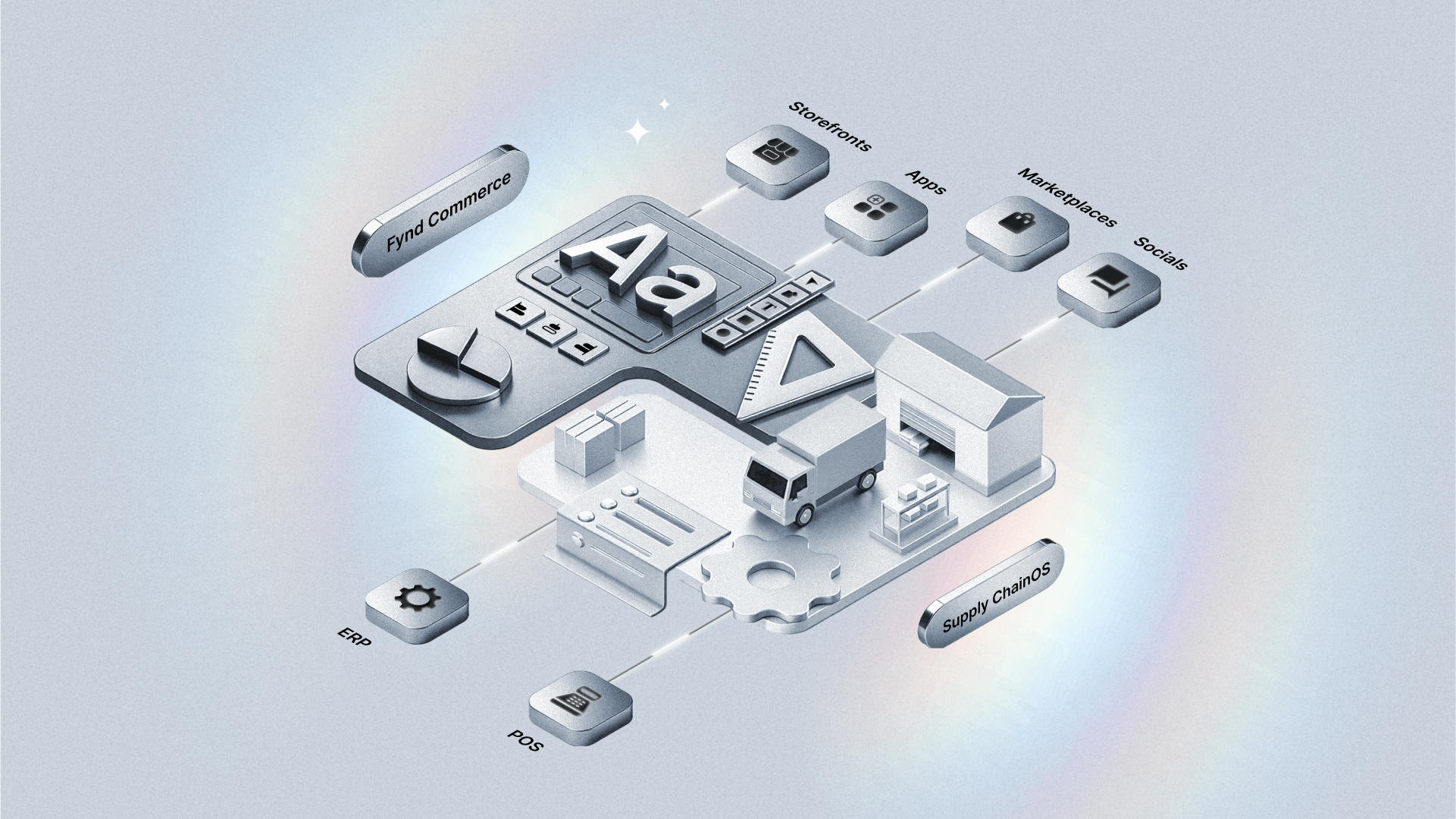





.webp)





