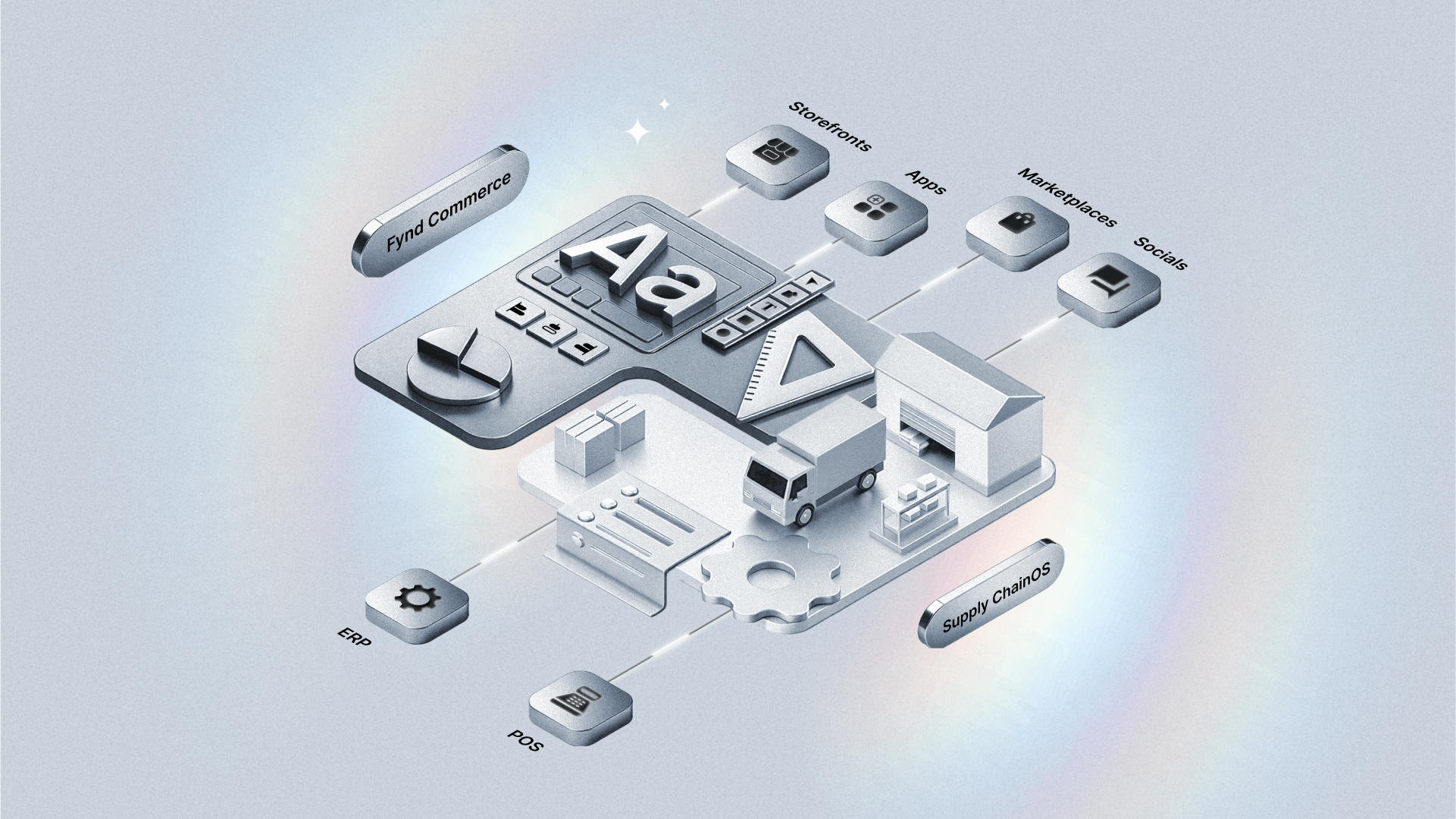What is OMS? A clear guide to understanding order management systems

The e-commerce and retail landscape changes more quickly than ever today, with customers constantly raising their expectations. As a result, businesses have had to figure out how to manage the increasing complexity of their operations, from the moment a customer hits the "buy" button to the instant a package arrives on the customer's doorstep.
That is where an Order Management System (OMS) can be helpful. An OMS is a software system that automates and manages the entire life cycle of an order from a customer. You can think of it as the central nervous system of your business's commerce operations.
An OMS connects all the components, your online store, physical warehouses, inventory, shipping carriers, and even your accounting software, into a single platform. This provides you with complete, real-time visibility of every order, regardless of its origin or destination.
Without a system like this, you would be forced to manually manage orders with a modern, multiple-channel business using spreadsheets and emails. It is the difference between navigating a busy and unfamiliar highway with a GPS versus finding your way with a paper map and a lot of guesswork.
Why is an order management system important?
Customer expectations are at an all-time high. Customers want to know if an item is in stock before they make a purchase. Customers also expect a consistent experience, whether shopping in-store or online. Not to mention that they want to receive information on their order status, from the moment they place their order online to the moment it is delivered. All of this is near impossible to accomplish with legacy, siloed technology.
An OMS solves for these issues by providing you with:
1. Real-time visibility: A single, accurate view of your entire inventory across all locations and sales channels. An OMS will help you avoid making the costly error of over-selling an item that is out of stock while fulfilling those orders in the most efficient manner.
2. Seamless customer experience: A good OMS provides a single channel of communication for all sales channels. To use an example, a customer buys a product online and picks it up in a store (BOPIS), or a customer buys a product online and returns it to a store. An OMS allows the retail organization to operate with all data synced while fulfilling the same experience for the customer.
3. Accuracy and speed: An OMS lessens human error by removing the need for manual tasks, such as order routing and order fulfillment, and accelerates the process. Automated tasks allow faster ship times and fewer fulfillment errors, which creates delighted and loyal customers.
In summary, an OMS is the engine for an overall modern customer-centric retail strategy and is supportive of your dedication to the customer experience and keeping promises to customers, with respect to product availability and shipping.
{{demo_oms="/styles/components"}}
How does an OMS work?
The operation of an order management system (OMS) may look complicated, but you can think about it in a couple of simple steps. An OMS is a continuous and automated workflow that starts the moment a customer places an order.
Here is a simple breakdown of the main steps:
1. Order capture
The OMS captures order data from all of your sales channels. This could be your e-commerce website, your retail store's POS system, an online marketplace like Amazon, and, potentially, even a call center. All of this information is gathered in one view.
2. Order processing
After the order has been captured, the system validates the order automatically, including approving the customer's payment status, checking product availability, and looking for discounts or promotions if necessary. If the product is not available, a smart OMS finds the next location that can fulfill the order automatically.
3. Inventory management
This is a crucial step. The OMS instantly updates the inventory levels across all channels. For example, if a customer purchases a t-shirt from the website, the OMS automatically reduces that t-shirt from the total inventory. As a result, you will not be able to sell that t-shirt on Amazon or at the retail store.
4. Fulfillment
The OMS routes the order to the fulfillment location that is most effective, which could be a dedicated warehouse, distribution center, or even the customer’s local retail store. It automatically creates picking lists and packing slips, which act as guides to warehouse staff in ensuring the right products go into the right boxes.
5. Shipping
The system has a direct connection to the shipping carriers you have chosen. For example, if you are using FedEx or UPS, the OMS will create shipping labels and tracking numbers. The system will also send an automated shipping confirmation email to the customer with a tracking link.
6. Returns and after-sales
The OMS also controls the return journey. It will make the returns process more seamless, making it easier for your customer to initiate a return and for you to process the return items and refunds. All customer interactions and order history are automatically recorded, allowing a customer service representative to quickly assist a customer and resolve an issue.
Key Features of an OMS
An effective OMS is not simply an order tracker but a toolbox of tools that can take your entire operation to the next level. While specific functionality will change from system to system, here are the most important tools to look for:
1. Multi-channel order capture
Any modern business cannot be without this capability, which allows you to easily pull orders from multiple sources (your own e-commerce site, social media shops, brick-and-mortar stores, and online marketplaces) into a single view.
2. Real-time inventory syncing
This is the core feature of an OMS. It provides a single accurate view of your inventory across all warehouses and stores. When you sell, return, or receive inventory, your inventory count is updated live across all channels, preventing over-selling and giving you an accurate view of available promised inventory.
3. Intelligent order routing
This utilizes predefined rules to automatically send an order to the optimal location for fulfillment. For example, the system could fulfill an order from the warehouse closest to the end customer for the lowest shipping expense, or fulfill an order from a retail store that has inventory on hand to allow for same-day pickup.
4. Returns management
An OMS can simplify the frequently messy process of returns. It has the functionality to electronically create return labels, monitor the location of the return, and start the process of refunds or exchanges, all in a frictionless way for the customer and your staff.
5. Reporting and analytics
This provides all of the data you need to make astute business decisions. An OMS dashboard tells you which products you sell the most, your average turnaround time for storage, and return rates. This data will allow you to recognize trends, enhance inventory levels, and increase operational efficiencies.
6. Integration with other systems
A true OMS does not work in isolation. It should also connect to your other systems. An OMS should connect to other systems, like:
- ERP (Enterprise Resource Planning): Manage financial, procurement, and manufacturing information.
- WMS (Warehouse Management System): This has a more proactive role in running the warehouse.
- CRM (Customer Relationship Management): Gives all sales and support teams a complete view of a customer’s purchases and engagements.
7. Payment and shipping
The payment and shipping functionality within an OMS eases the order completion workflow by processing payments securely, automating refunds, and reconciling payments, while fulfilling orders using carrier integration, automated rules, tracking, and fulfilment leveraging optimization to deliver orders quickly, professionally, and transparently end-to-end.
Types of OMS
Selecting an Order Management System (OMS) isn't a simple task; in fact, there isn’t one solution that is right for all operations. The right OMS for your business really depends on the size, complexity, and needs of your operation.
1. On-premise OMS: The software is installed and runs on the hardware and infrastructure owned by the company with an on-premise software model.
- Pros: You have full control of the system, data, and security. On-premise systems may be customized to meet complex needs.
- Cons: The business must make a large upfront investment in hardware and resources needed to run and maintain the system. Maintenance and upgrades require a dedicated IT team. Consumer-facing cloud-based systems are often more flexible and scalable.
2. Cloud-based (SaaS) OMS: This is the most prevalent model, growing the fastest. Instead of having to host the system, they are hosted by the provider and accessed via an internet connection.
Generally, consumers pay a subscription price to use the software.
- Pros: There is a significantly lower upfront cost, you don’t have to dedicate an internal IT team to manage the maintenance of the system, and cloud-based systems offer a lot of flexibility. Maintenance, upgrades, and security are handled by the system provider. Cloud-based systems are also easily scalable and integrate with other web-based services.
- Cons: The end-user does lose some control of the system and the ability to customize it. You are tied to the carrier's software capabilities.
Enterprise-grade vs. small business solutions:
Enterprise solutions are aimed at bigger and more complicated organizations, with very high volumes of orders, and in different locations. Enterprise solutions are provided with complicated business like distributed order management (DOM), which can send the order to the best place of fulfilment in a complex network of stores and warehouses.
Small business solutions are more cost-effective and simple to set up, emphasizing the most crucial features to serve the management of fewer orders and channels to sell their products.
While they do not offer many of the advanced features of enterprise systems, essential automation and visibility are built in. Most businesses today, regardless of size (from startups to large businesses), are choosing to use cloud-based solutions because of their scalability, flexibility, and lower total cost of ownership/ evaluation.
Benefits of using an OMS
Implementing an OMS requires a substantial investment, but the ROI can be tremendous. Here are some of the main benefits to any business:
1. Fewer errors and costs from manual tasks
An OMS will automate many tasks, from order entry to inventory updates to the shipping process. Automating these tasks significantly reduces the chances for human error, and therefore the number of returned orders, customer complaints, and operational costs.
2. Better control and visibility
A central system means you can see every order, each item of inventory, and the steps of the fulfillment process in real time. This visibility allows you to make informed business decisions about stock levels, promotions, and your supply chain.
3. Improved customer experience
An OMS improves the customer experience behind the scenes. It ensures that products are available to order, that orders can be processed in a timely and accurate manner, and that your customers receive communication about their order status in a timely manner.
These components of a smoother and more transparent experience build trust and drive repeat purchases. The worldwide research from [Stat source] highlighted that 67% of customers expect real-time tracking, and having a seamless ordering experience is essential to retaining customers.
4. Easier return process
Returns are a reality in retail. An OMS can make the process as painless as possible, for the customer and for your business. This will help you recover inventory faster and process your refunds/exchanges more easily.
5. Ability to scale as your business grows
An OMS is designed to be able to accommodate growth. As your business grows and expands into new sales channels or sees an increase in order volume (i.e., Black Friday), the OMS can meet the demand without adding more manual work for staff or the risk of the system crashing.
Challenges in implementing an OMS
Even though the benefits are clear, the obstacles to the implementation of an order management system (OMS) can be a barrier. You can learn to be prepared by knowing the challenges that might occur so as to make the transition easier.
1. Integration challenges
An OMS needs to integrate with many other systems: your ERP, WMS, or CRM, to name a few. If those systems do not have robust, pre-built connectors, or if the API is not well-documented, it could be complicated, lengthy, and costly to connect them to your technology stack.
2. Initial costs
While a cloud-based OMS may have lower initial costs, a full-scale enterprise solution can require considerable investment in software licenses, implementation services, and training. It is key to determine total cost as part of your cost of ownership, and make sure it is in your budget, and the expected return on investment.
3. Limits on customization and configuration
Certain out-of-the-box OMS solutions may not align well with your specific business workflows. If the system is inflexible in terms of configuration, you may need to alter the way you do business to work with the software, and that can result in major disruptions.
4. Employee adoption
A new system will require training. If the user interface is too complex or the transition is poorly handled, there may be resistance and slow adoption, meaning the system will not deliver the anticipated value.
OMS across industries
An order management system (OMS) is a powerful tool that creates much more value than just traditional e-commerce. While the primary function of an OMS is to manage the flow of orders and inventory, it is important across many types of businesses. Here are several applications of an OMS.
1. Retail
An OMS is a critical component for omnichannel retail. An OMS enables services like buy online, pick up in store (BOPIS) and ship from store. In these types of applications, the retailer (who could also be the distributor or wholesaler) is able to utilize their physical locations as mini-distribution centers to save on shipping costs and delivery times.
2. Wholesale & distribution
Orders in the B2B space are typically larger, more complex, and may involve negotiated pricing or specific delivery times. An OMS has the capacity to handle the custom quoting and manage the recurring orders while also offering immediate inventory visibility to large corporate clients.
3. Manufacturing
OMS is able to trace the order of a custom or complex product, in case of backorders, and give a clear picture of the order-to-cash cycle, from the raw materials to the final delivery, to manufacturers. OMS is an effective remedy for all kinds of enterprises that wish to effectively handle and meet orders in the industry, and the complexity of the products.
How to choose the right OMS
Selecting the appropriate OMS is an important decision for your business. Here's an uncomplicated guide to aid in your decision-making:
1. Start with your needs
Before evaluating any software, clarify what you want the software to achieve. Are you a small e-commerce business or a large company with numerous warehouses? Do you need to sell internationally? Write out your biggest pain points and how the software's features would solve them.
2. Look to the integration capabilities
The software's ability to integrate with your current tech stack is the governing factor; it beats all the others combined. Does it integrate with your ERP, CRM, or shipping partners? If the product does not integrate well, you'll essentially be creating another data silo.
3. Aim for scalability
Don't select a system based on where you are today; instead, choose a system that will enable you to respond to where you hope to go. The best OMS for your operation will grow with you, enable larger volumes of orders and new sales channels without disrupting the entire system.
4. Keep in mind cloud vs. on-premise
For the vast majority of modern businesses, the Cloud is the clear winner. There is so much flexibility, lower net costs long term, and the ability to not worry about in-house security and upgrades.
Fynd OMS is also a strong solution in this area because it was designed specifically for omnichannel retail. It provides enough flexibility to meet a business's unique needs while also providing the core elements of intelligent order routing and real-time inventory that lead to success.
The future of commerce is all about speed, transparency, and a unified customer experience. In this world, a fragmented, manual order management process is a setup for disaster. An Order Management System is the solution.
An OMS automates, integrates, and centralizes your order data. An OMS not only solves today's challenges but also provides the platform for future growth. It's the best strategic investment. An OMS enables you to fulfill promises, foster customer loyalty, and ultimately spend your time doing what is most important to your business - building your business.
Frequently asked questions
An OMS is a specialized solution that solely focuses on the complete management of an order, from the moment a customer places it to the moment it is delivered. An ERP (Enterprise Resource Planning) is a much broader system that manages a company’s entire operation, such as finance, HR, and manufacturing. An OMS is typically integrated with an ERP to provide a complete view of the business.

Yes, absolutely. Many small businesses start using manual processes, and an OMS can help automate those repetitive tasks; thus, saving an enormous amount of time, reducing errors, and allowing them to expand and leverage their competitive edge against larger businesses.

An OMS enhances customer satisfaction through real-time inventory availability, accurate order status tracking, quicker fulfillment processes, and a seamless return and exchange process.

For most businesses, yes - cloud-based OM systems are the comparatively smarter and more cost-effective solution with lower upfront costs, more scalability, and a third-party vendor to oversee maintenance and updates. Enterprises with specific needs for security or customization typically own an on-premise solution.

The price of an OMS varies substantially, ranging from a few hundred dollars a month for a cloud-based solution for a small business all the way up to hundreds of thousands of dollars for an enterprise-level on-premises system, plus the costs for ongoing management and maintenance.

When selecting an OMS for your business requirements, emphasize a real-time syncing function for inventory levels, a multi-channel order capture capability, and a solid ability to integrate with your existing systems. These are the core features your business needs to successfully get an OMS set up.