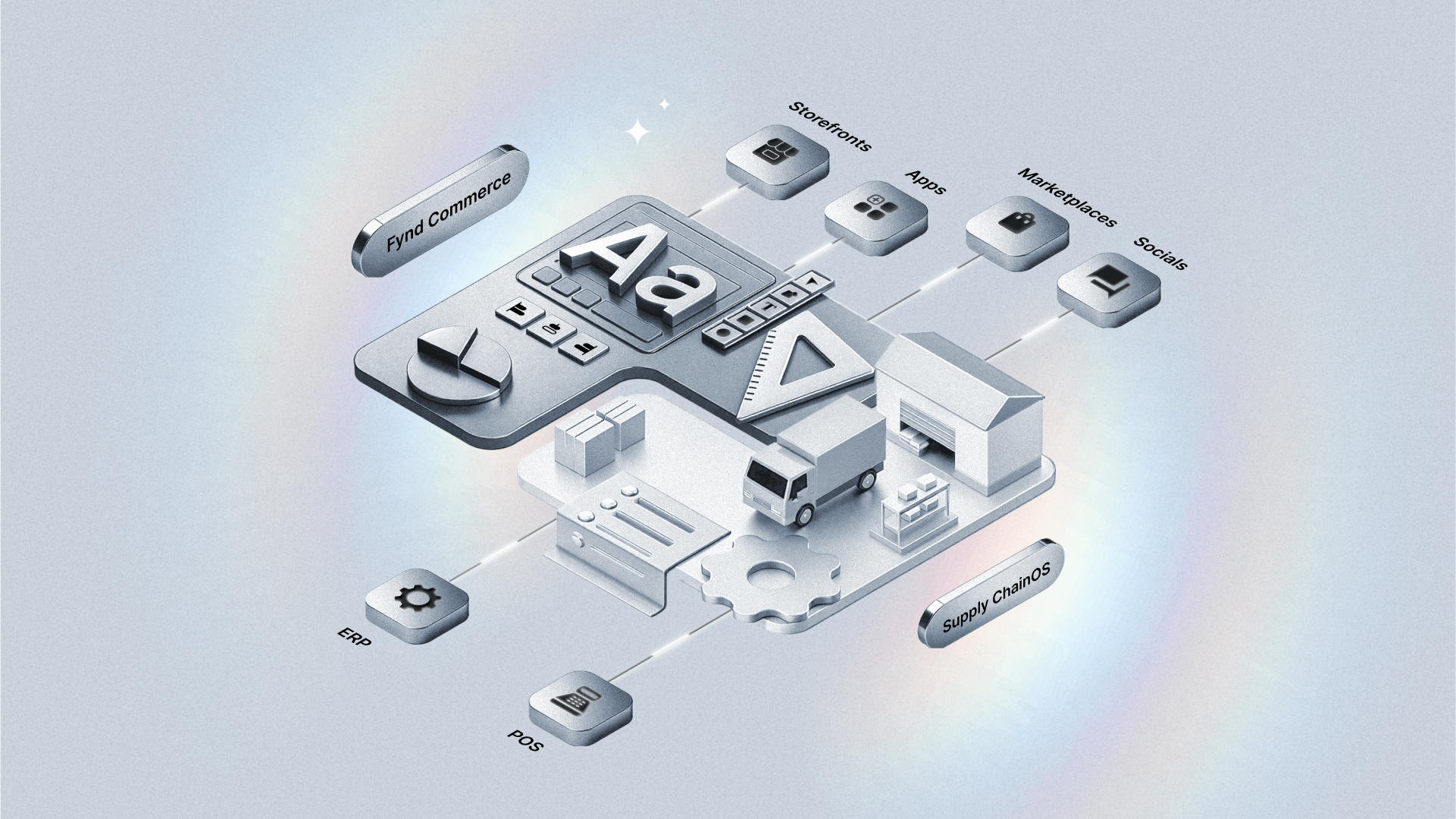Fleet management software for small businesses: A complete guide

Ask any small business owner with a couple of vans or trucks, and they’ll tell you—it’s not as simple as just keeping them on the road. Fuel prices jump around, maintenance always seems to come at the worst time, and one missed delivery can throw off an entire day. What starts as “just a few vehicles” can turn into a constant headache.
That’s why more owners are leaning on fleet management software. It’s less about fancy tech and more about having one clear view of what’s happening: where vehicles are, which drivers are free, and when the next service is due. With fewer surprises, businesses can stay focused on customers instead of chasing paperwork or last-minute fixes.
In this guide, we’ll break down what this kind of software actually does, the features worth paying attention to, and the ways it helps small businesses save money while running a tighter operation.
What is a fleet management software for small businesses?
Managing vehicles isn’t just about driving from point A to B. For a small business, even a couple of vans can pile up work fast—logs, repairs, fuel costs, driver updates, you name it. Fleet management software takes that chaos and puts it into one system. No more scattered notes or chasing down paperwork. You can see where your vehicles are, how much fuel is burning, and whether maintenance is overdue—all without the guesswork.
What it usually does:
- Reminds you about inspections and routine service.
- Sends a heads-up if something goes wrong, like a breakdown.
- Flags little problems before they snowball into pricey repairs.
Picture a plumbing business with five service vans. With fleet software, the owner doesn’t have to worry as much about wasted fuel or forgotten maintenance. Routes run smoother, vehicles stay in better shape, and customers aren’t left waiting around.
{{demo_tms="/styles/components"}}
What should small businesses look for in a fleet management software
1. Ease of use
For small businesses, every minute counts. If the software is clunky or takes forever to learn, people won’t actually use it. What’s needed is something straightforward—open it up, and it just makes sense. Staff shouldn’t have to sit through long training sessions just to figure out how to schedule maintenance or check where a vehicle is.
Most small teams also don’t have IT support to fall back on. That’s why a simple, intuitive design matters so much. Owners and employees should be able to handle updates, set reminders, and make adjustments without outside help. When the system is easy, it becomes part of the daily routine instead of an extra headache.
2. Maintenance tracking
Running a small business means there’s always something pulling your attention, and honestly, vehicle maintenance usually isn’t at the top of the list. Maybe you skip an oil change or push back an inspection—doesn’t feel like a big deal at the time. But later? That “small delay” turns into a repair that eats cash you didn’t plan on spending.
Trying to remember every service date on your own is a headache. That’s why a lot of owners lean on tracking software. It keeps everything in one place and sends you a heads-up before you forget. The benefit isn’t only money saved. A breakdown on the way to a customer doesn’t just cost repair fees—it can wreck your schedule and leave clients annoyed. Having automatic reminders running in the background means you don’t have to babysit a calendar. You just stay ahead of problems and keep the vans rolling.
3. Real-time tracking
For a small business, it really helps to know where vehicles are at any given moment. If a driver gets stuck in traffic or a job takes longer than expected, having live updates makes it easier to adjust. Instead of guessing when a van will roll in, an owner can tell a customer right away. That quick answer takes a lot of stress out of daily planning.
And it’s not only about keeping customers in the loop. Real-time tracking also reveals patterns that are easy to overlook—like a route that burns too much fuel or always runs late. When something goes wrong, the owner doesn’t have to wait until the end of the shift to hear about it. They can jump in on the spot. Over time, those little course corrections stack up, saving money and making operations run more smoothly.
4. Cost and flexibility
Money is usually the first concern for small businesses. A good fleet management program shouldn’t force owners to pay for features they’ll never use. It should feel practical—something that saves money on fuel, reduces repair costs, or cuts down on paperwork. If the monthly bill eats up more than it saves, then it’s not the right fit.
Flexibility is just as important. A company might start with only a few vehicles but could easily add more over time. Software that can grow with the business keeps things simple, avoiding the hassle of switching systems later. The best choice is one that fits current needs but won’t hold the business back as it expands.
Top 5 small business fleet management software providers
1. Fynd
Fynd is built for businesses that deal with last-mile delivery, where speed and visibility matter most. It helps owners pull all the moving parts—drivers, routes, and drop-offs—into one place so they don’t have to juggle multiple tools. Unlike traditional fleet software that’s centered mainly on vehicles, Fynd leans toward the delivery side, making it useful for e-commerce shops, couriers, and service companies that need fast turnarounds.
Another plus is the way it handles customer communication. Proof-of-delivery scans and live updates mean fewer calls asking “where’s my package?” Businesses can show progress in real time, which builds trust and reduces mix-ups. It works for small fleets but can also stretch to cover larger operations when the business grows.
Key features:
- Batch trip planning to manage several deliveries at once.
- Real-time updates visible to both dispatchers and customers.
- Proof-of-delivery using signatures or photos.
- Automated task assignment and trip scheduling.
2. Samsara
Samsara is a fleet management platform that appeals to small businesses because of how quickly it can be set up. Many owners don’t have the time or resources for a complicated rollout, so being able to get started almost immediately is a big advantage.
Even with just a few vehicles, companies can track movement, improve safety, and gain visibility through an easy-to-use dashboard. The system is also built to grow with the business. A company might begin with a couple of vans and later expand to a larger fleet without needing to change platforms.
Key features:
- AI-powered dash cams that flag unsafe driving behavior.
- Compliance reporting to meet driving and safety regulations.
- Real-time driver coaching through in-cab alerts.
- Performance dashboards for analyzing fleet data.
3. Verizon Connect
Verizon Connect brings together the main pieces a small business needs to stay on top of its fleet. It handles vehicle tracking, driver oversight, and even compliance, so owners don’t have to jump between different apps to find what they need.
For someone running a business, that saves a lot of time and hassle. Instead of stitching together three or four different tools, they can just log in once and see everything in front of them. It makes the work of staying organized less of a chore and keeps the business running without constant juggling.
Because it’s backed by Verizon’s network, the platform is built for reliability and scale. That means a small fleet can use it effectively, but it also has the capacity to handle growth as the business expands. The focus here is on giving owners a broad view of their operations so they can make smarter, data-driven decisions.
Key features:
- Geofencing to monitor vehicle activity in specific areas.
- Fuel usage tracking with idle-time monitoring.
- Maintenance alerts connected directly to vehicle diagnostics.
- Role-based access so different team members see only what they need.
4. Azuga
Azuga is a fleet management tool that focuses heavily on safety and accountability. For small businesses, this means being able to keep closer track of driver performance while also managing costs. The system is simple to use and gives owners a straightforward way to oversee vehicles, making it a good option for teams that don’t want a steep learning curve.
One of the things that makes Azuga stand out is its pricing model. Companies don’t have to buy the biggest package right away—they can start with the basics and add more features as they grow. That way, smaller businesses or those on a tighter budget still get access to solid fleet management tools without paying for extras they won’t use yet.
Some of the features include:
- AI dash cams that spot risky driving and send alerts.
- Driver scorecards to see how each person is performing on the road.
- Built-in rewards that give drivers an incentive to stay safe and efficient.
- Fuel card integration to make tracking expenses less of a headache.
5. Fleetio
Fleetio is built to help companies keep their vehicles running without constant guesswork. For small businesses, even one missed oil change or inspection can snowball into a repair bill that hurts. Instead of juggling spreadsheets or trying to remember dates, Fleetio pulls service schedules and records into one spot. Owners can quickly see what’s due and avoid surprises.
What also makes Fleetio appealing is how easy it is to use. Logging mileage, noting an inspection, or checking repairs doesn’t take much time, so teams don’t fall behind on maintenance. For busy crews, it turns something that normally feels like a hassle into a simple routine.
Some useful tools include:
- A mobile app so fleet tasks can be handled on the go.
- Automatic service reminders triggered by time or mileage.
- Inventory tracking to keep parts on hand for repairs.
- A central hub for vehicle and equipment records, so nothing gets lost.
How do small businesses benefit from fleet management software
1. Cost savings
Running vehicles costs money, and for small businesses it often feels like those bills never stop coming. Fuel keeps going up, surprise repairs always seem to pop out of nowhere, and even routine maintenance chips away at profit.
A fleet management system can ease some of that pressure by tracking expenses in one spot. It shows how fuel is being used and sends reminders when a service is due, which helps owners deal with problems before they turn into something bigger.
The real benefit isn’t only about saving on gas or repairs. Once the software handles the tracking, employees don’t have to spend half a day hunting through notes or spreadsheets. That time can go back into serving customers or actually getting jobs done. Fewer breakdowns, less wasted effort—and more of the money earned stays in the business.
2. Improved efficiency
Handling vehicles takes more time than most small business owners expect. Trying to juggle routes, drivers, and schedules can wear a person out—it almost feels like a separate job. Fleet management software cuts out a lot of that stress by handling the routine tasks automatically. Instead of chasing updates or waiting on phone calls, owners can open the system, see what’s happening, and move on with their day.
Out on the road, the benefits show up fast. Smarter routes mean drivers waste less fuel and don’t get stuck on long detours. Regular service reminders keep vehicles in better shape, so breakdowns are less likely. None of these changes feel huge on their own, but together they save time, money, and a lot of headaches.
3. Better customer service
For a small business, being reliable matters more than almost anything else. If a delivery is late or a van breaks down, customers notice right away—and trust can fade fast. Fleet management software helps avoid those situations by keeping up with maintenance and showing owners exactly where their drivers are. Instead of giving a vague time window, they can give customers a clear answer.
People appreciate that kind of honesty. When they know when to expect service and the crew shows up on time, it sticks with them. Over time, the small things—fewer missed appointments, shorter waits—make a difference. Customers are more likely to come back, and maybe even recommend the business to a friend.
4. Stronger compliance and safety
Small businesses don’t usually have a compliance team, which means the owner or a manager ends up handling rules and safety checks. Inspection deadlines are easy to overlook, especially when reminders are buried in sticky notes, binders, or outdated spreadsheets. Fleet management software keeps everything in one place. It maintains a clear inspection calendar, sends alerts before deadlines, and stores records so they’re simple to access whenever needed.
On top of that, it improves road safety. By tracking driver habits, the system can flag risky behaviors like hard braking or speeding. That gives managers a chance to step in early and address problems before they lead to bigger issues. By encouraging safer habits and staying on top of regulations, businesses protect both their staff and their vehicles while keeping operations worry-free.
Frequently asked questions
Think of it as a dashboard for your vehicles. Instead of keeping a dozen spreadsheets, you get one system that shows where your drivers are, what routes they’re on, and when a truck is due for maintenance. It’s a lot less messy than flipping between files.

Even with just two or three vehicles, it helps. A plumbing company with three vans, for example, can use it to cut down on wasted fuel and keep track of inspections. It’s less about the size of the fleet and more about staying organized without extra stress.

Prices vary. Most companies start small with a basic plan and add features later as their business grows. That way you’re only paying for what you’ll actually use, instead of signing up for a huge package on day one.

It makes scheduling clearer. If a customer calls to ask when a driver will arrive, you can give them a straight answer instead of a vague window. People notice that. Showing up on time—or at least keeping someone updated—can be the difference between keeping a client and losing them.

Yes. It can remind you about inspection dates, log driver hours, and keep records in one place. No more digging through folders the night before an audit.

Go for something simple. Real-time tracking, service reminders, and cost tools are enough to start. If the system is too complicated, no one will use it.