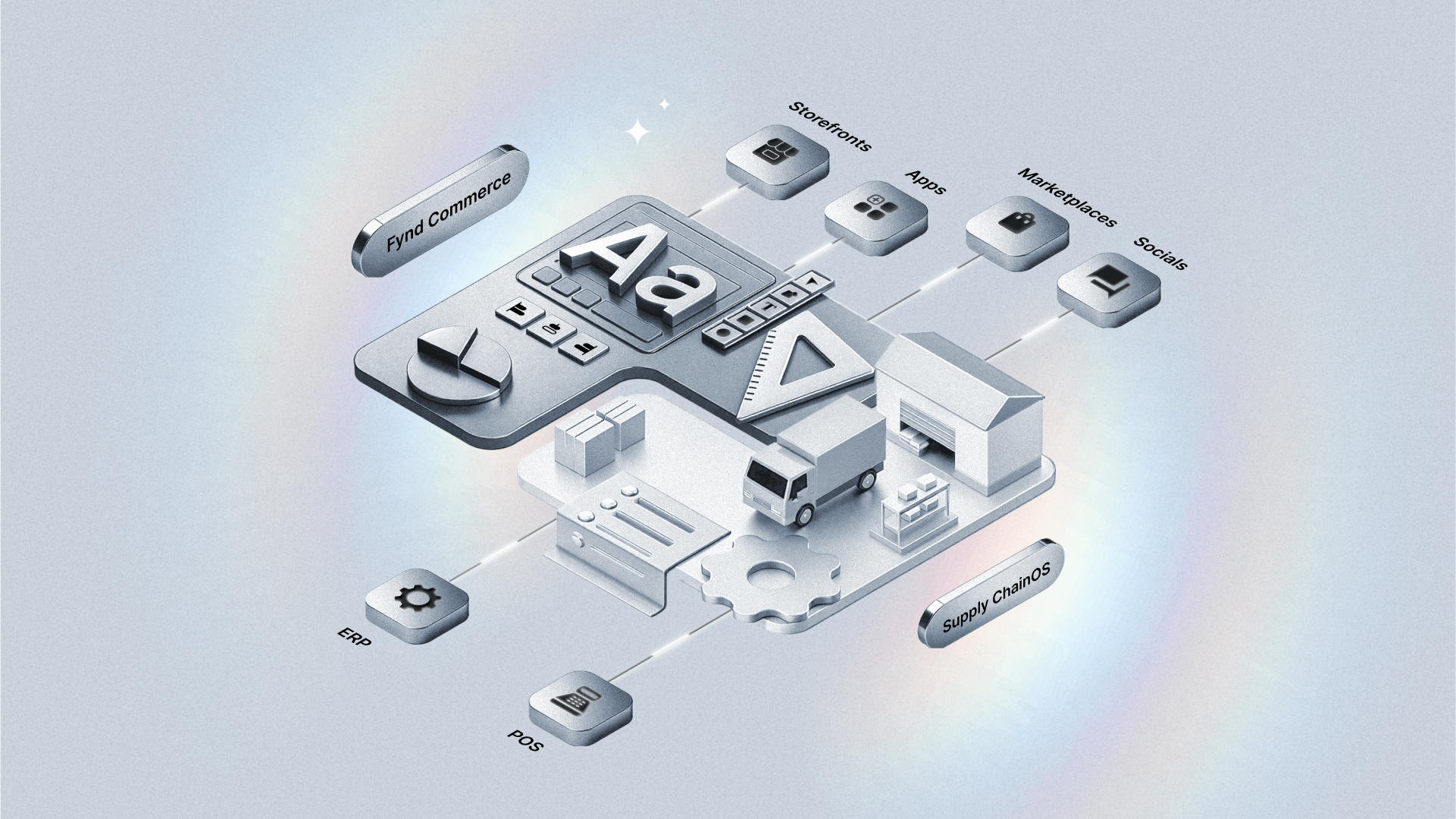13 Best GPS fleet tracking systems for 2025 (tested and reviewed)
GPS tracking isn’t new—but over the past few years, it’s become essential for businesses that rely on vehicles to get the job done. There are dozens of systems out there now, and that’s a good thing. But it also makes it harder to figure out which one actually fits your fleet.
To help, I looked into the top GPS fleet tracking platforms available right now—tools used by field service companies, delivery teams, logistics operations, and more. Some are built for scale. Some are simple on purpose.
And depending on what you need (driver safety, compliance, fuel tracking), the right system might not be the most obvious one. Whether you’re managing five trucks or two hundred, this guide should help you narrow it down.
What is a fleet GPS tracking system?
Most people think of GPS tracking as a way to find lost phones. For companies with vehicles on the road, it does a lot more. It shows where every truck, van, or car is right now, not a guess, not an hour ago, right now.
Dispatchers can see it all on a screen. That means if someone’s stuck in traffic or heading the wrong way, the office knows and can step in fast. Past trips are stored, too, so it’s easy to go back and see where someone went.
It also keeps an eye on how vehicles are being used. Braking too hard, idling too long, speeding—it tracks all of it. That’s not just for reports. It helps managers talk to drivers about what’s working and what’s not.
Maintenance gets easier, too. Some systems send alerts when it’s time for an oil change or when the engine throws a code. And fuel—there’s data on that, which matters when you're filling dozens of tanks a week.
{{demo_tms="/styles/components"}}
Table at a glance
13 Best GPS fleet tracking systems
I tested multiple GPS tracking systems and reviewed them. Upon my review, I found the thirteen best GPS fleet tracking systems and here are those:
1. Fynd TMS
It’s best for delivery-focused businesses that want GPS baked into the whole system.
Pros:
- Real-time GPS tracking for vehicles and orders.
- Clean, no-nonsense dashboard.
- Built for logistics teams.
Cons:
- Works best inside the Fynd ecosystem.
- Not ideal if you’re running a global fleet.
Fynd TMS keeps delivery tracking and routing in one place, made for teams juggling a high volume of orders every day. It’s not just a GPS tool sitting on the side—it connects location tracking directly to what’s happening on the ground.
You can see drivers, vehicles, and active orders all on one screen, so there’s no need to flip through different apps trying to piece things together. If a route changes or something gets delayed, the system shows it right away.
That cuts down the back-and-forth phone calls and helps everyone stay on the same page. It’s built for last-mile work, so it can keep up with tight delivery windows, sudden schedule shifts, and live ETAs—without anyone needing to stop and update things manually.
Key features:
- Location tracking tied to delivery status.
- Route suggestions with traffic in mind.
- Auto-generated ETAs.
- Everything in one screen—orders, routes, drivers.
2. Samsara
Reliable GPS + driver safety insights in one neat setup.
Pros:
- Real-time location updates.
- Excellent safety and behavior tracking.
- Strong hardware options.
Cons:
- Hardware install can take time.
- Pricey for smaller teams.
Samsara does more than just show you where your fleet is—it gives you the full story of how it’s being driven. It logs speed, braking, cornering, and idle time, which gives managers a real handle on safety and efficiency.
The hardware setup takes a little time upfront, especially if you’re rolling it out across dozens of vehicles. But once it’s installed, the platform is solid. The live dashboard updates as trips happen, and the mobile app keeps dispatchers and drivers on the same page without needing to call each other every few hours.
Key features:
- Breadcrumb-style trip history.
- Driver safety scorecards.
- Maintenance and fuel tracking.
- Mobile app with live updates.
3. Verizon connect
Solid pick if you want GPS tracking with serious reporting power.
Pros:
- Great for managing large fleets.
- Deep reporting and automation tools.
- Good mobile experience.
Cons:
- Might feel heavy for smaller businesses.
- UI takes time to get used to.
Verizon Connect is built for scale. It tracks where your vehicles are, how they’re being driven, and when they’re due for service—all in one system. There’s a learning curve if you’re new to fleet software, and for smaller companies, it might feel like overkill. But once you get into the system, it handles a lot on its own. You’ll get detailed reports, live status updates, and automated reminders—all without constant micromanagement.
Key features:
- Real-time tracking and route playback.
- Driver scorecards.
- Service alerts and logs.
- Custom dashboards with filters.
4. Geotab
A data-first system that’s great if you like numbers and custom setups.
Pros
- Flexible and works with third-party hardware.
- Tons of raw data for analysis.
- Good for both small and large fleets.
Cons
- The interface feels dated.
- Takes effort to configure dashboards.
Geotab is built for teams that want more than basic tracking. It doesn’t just show where a vehicle is—it gives you the tools to pull apart that trip and see every detail that led to it. If you want to track fuel use by route, compare idle times across regions, or export driver behavior into a spreadsheet—this system can handle it.
It’s open-ended, which is a plus for operations that need something tailored. But that also means it’s not plug-and-play. The learning curve is real, and getting the most out of it usually takes time and a bit of technical confidence. Still, once it’s dialed in, Geotab becomes a data source you can actually build decisions around.
Key features
- Marketplace for third-party add-ons.
- Custom rule engine for alerts.
- Driver safety benchmarking.
- VIN-level diagnostics tracking.
5. Motive (formerly KeepTruckin)
If you need GPS and compliance tools in one place, this one’s worth a look.
Pros
- Built-in ELD and HOS tracking.
- Clean, modern mobile app.
- Works well for long-haul trucking.
Cons
- May be too much for non-regulated fleets.
- Some users report lags on the mobile side.
Motive stands out for fleets that need more than just tracking—it’s built around safety and compliance. Hours of service logs, DVIRs, and inspection histories are all baked in alongside GPS location data. If your team needs to stay audit-ready or work across different state and federal rules, this platform helps tie everything together.
The system works particularly well for long-distance operations, where real-time updates and documentation matter across state lines. It also keeps things organized for dispatchers and drivers alike, with an interface that’s easy to navigate and features that speak directly to on-the-road needs.
Key features
- GPS tracking with breadcrumb trails.
- DOT-compliant logging.
- Vehicle inspection reporting.
- Real-time alerts for HOS violations.
6. Fleet complete
A solid mid-range option that fits growing fleets well.
Pros
- Easy to scale as your fleet grows.
- Mix of asset and vehicle tracking.
- Good support team.
Cons
- Reporting can feel basic.
- App navigation isn’t the smoothest.
Fleet Complete hits that sweet spot—not too complicated, but packed with enough features to do more than just basic tracking. It works well for companies that need to keep an eye on both their field teams and equipment at the same time. Everything’s tracked in one place, so there’s less guessing and fewer delays on the job.
If you’re running a field service crew or a delivery team, it gives you a clear view of what’s going on without cluttering the screen. You can check where your team is, which gear’s being used, and how your vehicles are holding up—all from one dashboard. It doesn’t go super deep like some of the bigger enterprise systems, but for day-to-day use, it gets the job done.
Key features
- Dual tracking: vehicles + assets.
- Live ETA sharing.
- Crash detection and alerts.
- Fuel consumption tracking.
7. Azuga
Good pick for fleets that want GPS with built-in driver rewards.
Pros
- Driver scorecards with gamification.
- Built-in incentives for safe driving.
- Simple setup.
Cons
- Limited depth for reporting.
- Not ideal for mixed fleets.
Azuga blends GPS tracking with a focus on driving habits, giving managers tools to not just monitor but actively improve safety through performance feedback. The platform tracks things like sharp turns, sudden braking, and excessive speed—then turns those into scorecards drivers can see. This alone helps change behavior, but what really makes it stand out is the reward system that’s built into it.
For companies that value a positive approach to training and accountability, it’s a solid option. It shifts the focus from policing drivers to encouraging better habits. And in teams where recognition makes a difference, the results show up quickly—in safety reports and in fuel costs.
Key features
- GPS with driver behavior tracking.
- Custom driver rewards system.
- Speeding and harsh braking reports.
- Scheduled vehicle maintenance alerts.
8. Quartix
Lightweight and fast—great if you just need reliable tracking without all the extras.
Pros
- Very simple setup.
- Affordable for smaller or local fleets.
- Doesn’t require long onboarding or training.
Cons
- No real-time driver behavior tracking.
- Reporting tools are extremely basic.
Quartix keeps things simple. It’s designed for teams that need to know where their vehicles are and when they arrived—not for those trying to build dashboards or dive into fuel trends. That makes it a good fit for service companies, local delivery teams, or contractors who don’t want to manage a heavy system just to check routes and time on site.
There aren’t many advanced tools, but that’s kind of the point. What you do get is accurate tracking, daily trip summaries, and a platform that works right out of the box. For businesses that want a “set it and forget it” experience, Quartix keeps the focus on the basics—and does them well.
Key features
- Tracks location live with quick map refresh speeds.
- Sends simple daily PDF reports to your email.
- Shows start and stop times for every trip.
- Lets you review full driving routes by vehicle or date.
9. GPS trackit
A solid option if you want flexibility and good support without paying enterprise prices.
Pros
- No contract required—month-to-month pricing.
- Support team is fast and knows the platform well.
- Works well even without hardware upgrades.
Cons
- Interface feels dated compared to newer tools.
- Some core features need manual configuration.
GPS Trackit is a strong fit for businesses that want reliability without being tied to yearly contracts. It’s built around essential tools—live GPS, maintenance alerts, and driver behavior tracking—while still offering room to grow. That makes it a good match for construction teams, local fleets, and operations that shift with seasons or workload.
The real standout is how easy it is to make it work your way. You can tweak the dashboard, choose which alerts matter, and set things up to match how your team runs. And if things shift—more vehicles, fewer jobs, a new region—you can scale without getting locked into some long contract.
Key features
- Lets you customize dashboard widgets for each vehicle or team.
- Offers vehicle fault-code detection to spot issues before breakdowns.
- Includes live map view with breadcrumb trail playback.
- Supports alert rules for speeding, idling, or late starts.
10. Teletrac navman
Made for fleets that want GPS plus operations insights.
Pros
- Solid pick for fleets keeping a close eye on budgets and expenses.
- Comes with built-in tools to help stay on top of driver compliance.
- Lets you plan routes around job urgency, not just location.
Cons:
- Setup takes a bit of time if you want it fully tailored to your needs.
- Probably more than you need if all you're after is basic GPS tracking.
Teletrac Navman is less about just knowing where your vehicles are—it’s geared more toward improving how your fleet actually performs day to day. I’ve worked with companies using it to manage vehicle downtime, job site scheduling, and operating costs all in one place.
The platform offers deep visibility across operations, especially helpful in industries like construction or field services where one delayed vehicle can set back a whole crew. If you're looking to pull insights from your data—not just see a dot on a map—this one delivers.
Key features
- Calculates cost per mile and tracks how efficient routes are.
- Sends mileage alerts and helps schedule vehicle upkeep.
- Drivers can get forms, tasks, or messages right in the app.
11. Rhino fleet tracking
Good fit for small teams that want to get going fast without a complicated setup.
Pros:
- Setup’s fast—no long instructions or tech headaches.
- Makes sense for smaller fleets working close to home.
- Just the core tools, nothing extra to dig through.
Cons:
- Reports are simple, you won’t get much detail.
- Doesn’t always work well with outside systems.
Rhino is built for businesses that just want to know where their vehicles are—and maybe when they stopped. It’s not packed with features, but that’s part of the appeal. You install it, log in, and you’re ready to go. No deep onboarding, no complex setup calls.
For many teams, that’s enough. You don’t always need predictive insights or customizable dashboards. You just want a working map, a few alerts, and the ability to see yesterday’s trip. Rhino handles that with minimal fuss.
Key features:
- Live vehicle tracking with stop and start times.
- Driver alerts for speeding and idling.
- Maintenance reminders based on usage.
- Mobile and desktop access with a clean layout.
12. Track your truck
A straightforward GPS platform that keeps tracking clean and focused.
Pros:
- Quick to install and activate.
- Designed for small to mid-size fleets.
- Doesn’t require technical setup or training.
Cons:
- No deep customization or reporting features.
- Limited options for integrations.
Track Your Truck does exactly what the name suggests—it tracks trucks. No add-ons, no automation modules, no hidden tools buried in tabs. It shows where your fleet is, logs how it got there, and gives you alerts if something looks off. It’s reliable, fast to launch, and fits teams that want just the core functions working well.
Smaller operations benefit the most—especially when there’s no time to mess with software. It doesn’t do everything, and that’s fine. It tracks location and movement, and when something changes, you’ll know about it.
Key features:
- Real-time GPS with simple trip review.
- Speed and stop alerts.
- Optional hardware upgrades for added detail.
- Compact dashboard built for quick access.
13. Linxup
Lightweight GPS tracking for smaller fleets with basic needs.
Pros:
- Easy to install and manage.
- Works well on both desktop and mobile.
- Affordable for most service teams.
Cons:
- Not built for layered workflows.
- Lacks automation or deeper reporting tools.
Linxup is one of those platforms that works best when you don’t overthink it. It tracks location, logs the trip, sends a few alerts—then gets out of your way. You’re not clicking through charts or setting up complex triggers. It’s made for teams that just want to know where their vehicles are.
The interface is plain, but that’s not a drawback if your crew doesn’t need much training. You open the map, check who’s moving or stopped, and move on. That’s the value: it works, it’s fast, and it doesn’t pretend to be more than it is.
Key features:
- Real-time GPS with route summaries.
- Speed and idle alerts.
- Maintenance tracking by mileage.
- Clean mobile interface with quick map access.
Benefits of fleet GPS tracking systems
Here are the benefits of fleet GPS tracking systems:
1. Real-time vehicle monitoring
You can look at the map and know where your vehicles are. Not where they were ten minutes ago—where they are right now. It cuts down on back-and-forth calls, because there’s nothing to explain. If a truck stops for too long, you’ll see that. If someone takes the wrong turn, you’ll see that too. No guessing. No waiting.
2. Smarter route planning
Some roads are always slow. Some burn more fuel. Over time, you start to notice patterns like that—especially when the tracking data is all in one place. It’s easier to choose better routes when you’re not relying on memory or guesswork. Even if something changes at the last minute, the system gives you enough to adapt fast.
3. Improved driver safety
Every time someone brakes too hard or takes a corner too fast, it’s recorded. You’re not guessing who’s driving rough—you have the data. Over time, patterns show up. It becomes clear who needs help and who’s handling the vehicle right. It’s not about punishment. It’s about avoiding the kind of driving that leads to accidents.
4. Fuel usage tracking
Fuel doesn’t just disappear. You can see where it’s going—long idle times, bad routing, aggressive acceleration. These things add up. Once you know what’s causing the waste, you can start cutting it back. It’s not about tracking every drop. It’s about not burning money without realizing it.
5. Maintenance scheduling
Vehicles break when you don’t expect them to. But if you’re tracking mileage and engine hours, you don’t have to wait for something to go wrong. The system tells you when it’s time for service. No one’s forgetting an oil change or skipping tire checks. You stay ahead of breakdowns before they shut everything down.
Core components of fleet GPS tracking systems
Here are the core components of fleet GPS tracking systems:
1. GPS tracking hardware in vehicles
Every vehicle needs a tracker, plain and simple. It doesn’t matter if it’s plugged into the port under the wheel or bolted to the frame—the job is the same. The hardware sits there collecting location data and sending it back every few seconds. No driver action required.
Some trackers just send the basics. Others go deeper, pulling engine diagnostics or even flagging rough driving. You can’t get good data without good devices, and once these are in place, the rest of the system actually has something to work with.
2. Central dashboard or tracking software
This is the part you look at. The map. The routes. All the numbers. It’s the one tool that brings everything together so teams aren’t bouncing between tabs or calling drivers for updates. You open it, and it tells you what’s happening—right now.
Some systems keep it simple. Others let you slice the data ten different ways. Either way, the point is to get answers fast. If you need to click through five pages just to find one truck, the system’s not doing its job.
3. Alerts and live notifications
The system flags issues as they happen. If a vehicle leaves a set route, idles too long, or sends a fault code, a notification goes out. These can show up in the app, by text, or on the desktop dashboard.
Real-time alerts are about quick decisions. It could mean rerouting a vehicle, checking in with a driver, or preparing for a maintenance issue before it turns into a breakdown.
4. Route and trip planning
Good routing isn’t just about avoiding traffic. It’s about knowing which vehicle should take which job and when. The system looks at current location, delivery windows, and road conditions—then suggests the best path forward.
Over time, it learns from past trips. You start spotting which routes consistently work better and which ones cause delays. That kind of history makes future planning faster, and way more accurate.
5. Maintenance scheduling and reminders
You don’t have to wait for a breakdown to know a vehicle needs attention. The system watches mileage, engine hours, and sometimes even fault codes. Once it hits a certain point, it sends a reminder before things go sideways.
Staying ahead of maintenance means fewer surprises. Tires get rotated on time. Oil changes don’t get missed. And vehicles spend more time moving instead of sitting in a shop.
Challenges and solutions in fleet GPS tracking
Fleet GPS tracking comes with its own challenges. We’ve picked out the most common ones and solutions for the same:
1. High upfront costs
The first time a business sees the quote for GPS tracking, it can be a shock. Between the devices, software access, onboarding, and install time, it’s not a small number. That’s where a lot of teams pause, and some never move forward.
But not every rollout needs to be done in one sweep. You can start with a few vehicles, get a feel for how it works, and expand only if it makes sense. Plenty of vendors offer flexible plans, and most will let you scale in steps rather than locking into a full-system cost up front.
2. Drivers pushing back on tracking
Some drivers won’t say much, but you’ll feel it. A little less engagement. A little more hesitation. Tracking tools can raise questions—about privacy, control, or how the data might be used later.
This isn’t a tech issue. It’s a people one. The solution is to show exactly what’s tracked, why it matters, and what’s not being monitored. Clear policies help, but conversation matters more. People usually adjust when they understand it’s for smoother operations—not to watch their every move.
3. Integration with existing systems
One of the most common pain points is that new GPS systems often don’t connect with current tools, dispatch, maintenance, billing, or payroll. This creates double entry, inconsistent records, and extra time spent stitching things together manually. To avoid this, make integration a priority during vendor selection.
Ask about:
- Open API access.
- Pre-built integrations with your current platforms.
- Sync speed and data accuracy.
You don’t want a “better” system that adds more work just to get basic tasks done.
4. Data overload
Having data is useful—until there’s too much of it. GPS tracking tools often provide real-time updates, driver scores, idle times, route histories, fuel logs, and more. Without structure, it becomes noise. Teams either ignore it or get buried trying to sort it.
One approach is to simplify the view. Create dashboards that only show KPIs that matter most to your team, like cost per mile, total idle time, or top safety alerts. Most platforms let you customize what’s visible. When used right, fewer metrics lead to faster decisions.
5. Device maintenance
Trackers are easy to forget once they’re installed. But they’re not set-and-forget. Hardware can loosen over time, wiring can fail, or software may need updates. When the device fails silently, entire trips can be lost, and no one realizes until there’s a gap in the logs.
The fix is simple: treat the trackers like any other part of the vehicle. Add them to the inspection checklist. Make sure they're powered, sending data, and running the latest firmware. A few minutes per check keeps the system consistent and avoids data blackouts later.
Best practices for implementing fleet GPS tracking
Here are the best practices for implementing fleet GPS tracking:
1. Start with a needs assessment
Jumping straight into product demos or pricing sheets is tempting, but it misses the mark. Before evaluating providers, figure out what your operation actually needs. That could mean solving delayed deliveries, improving route planning, or cutting down idle time.
Create a checklist.
- What are your top three operational problems?
- Do you need real-time updates or just basic trip logs?
- Who’s managing the data, and how often?
Once that’s mapped out, you’ll be able to tell the difference between features that are nice to have and features you’ll actually use.
2. Choose a provider with strong support
No matter how intuitive a system seems at first, there’s always a learning curve. And when things break, or when you need help troubleshooting during a rush, you’ll want someone responsive on the other end.
The best providers offer more than a chatbot. Look for ones with live reps, fast response times, and documentation that actually explains things. Support isn’t an afterthought, it’s what makes the system usable over the long run.
3. Train your team, don’t just hand it over
Tech only works if people know how to use it.
A system with all the features in the world won’t help if drivers aren’t clear on how the tracking works or if dispatch doesn’t know how to pull reports.
- Start with short sessions.
- Keep it job-specific.
- Drivers don’t need a dashboard deep dive.
- Managers don’t need to learn how to install devices.
Tailor the training. Make it quick, useful, and repeated when needed.
4. Set policies for data and privacy
GPS tracking comes with responsibility. You’re tracking where people go, how they move, and what they do on the job. If that’s not clearly explained, it’s going to raise questions.
Write a policy that spells out exactly what’s being tracked, who’s allowed to see it, and how long the info sticks around. Don’t hide it—be straight about what’s collected and why. That kind of clarity helps your team feel respected and keeps everyone on the same page.
5. Review the data
There’s no point in tracking everything if no one looks at it. Real-time updates are useful at the moment, but long-term insights come from reviewing patterns over time.
Idle trends, fuel efficiency, trip consistency, safety violations—these should be checked on a schedule. Weekly or monthly reviews can highlight issues early, or confirm that recent changes are actually working.
Frequently asked questions
Each vehicle gets a device that logs where it goes and what it does. That info is sent to a platform so the fleet manager can follow everything from one place.

Yes, if drivers are informed and the tracking is tied to company-owned vehicles for work-related use, it’s legal in most places.

It depends on the provider, but most fleets spend between $20 and $35 per vehicle each month, based on what features they need.

Only if you want live updates. If they lose connection, they’ll just save the info and send it once they’re back online. No big deal.

Totally. They point out stuff like bad routes or sitting with the engine running—small things that add up at the pump.

Usually, the system notices right away. Then it’s just a quick fix—restart it or swap it out. Back in business.