Checklist for evaluating a TMS vendor: Key things to consider before you decide
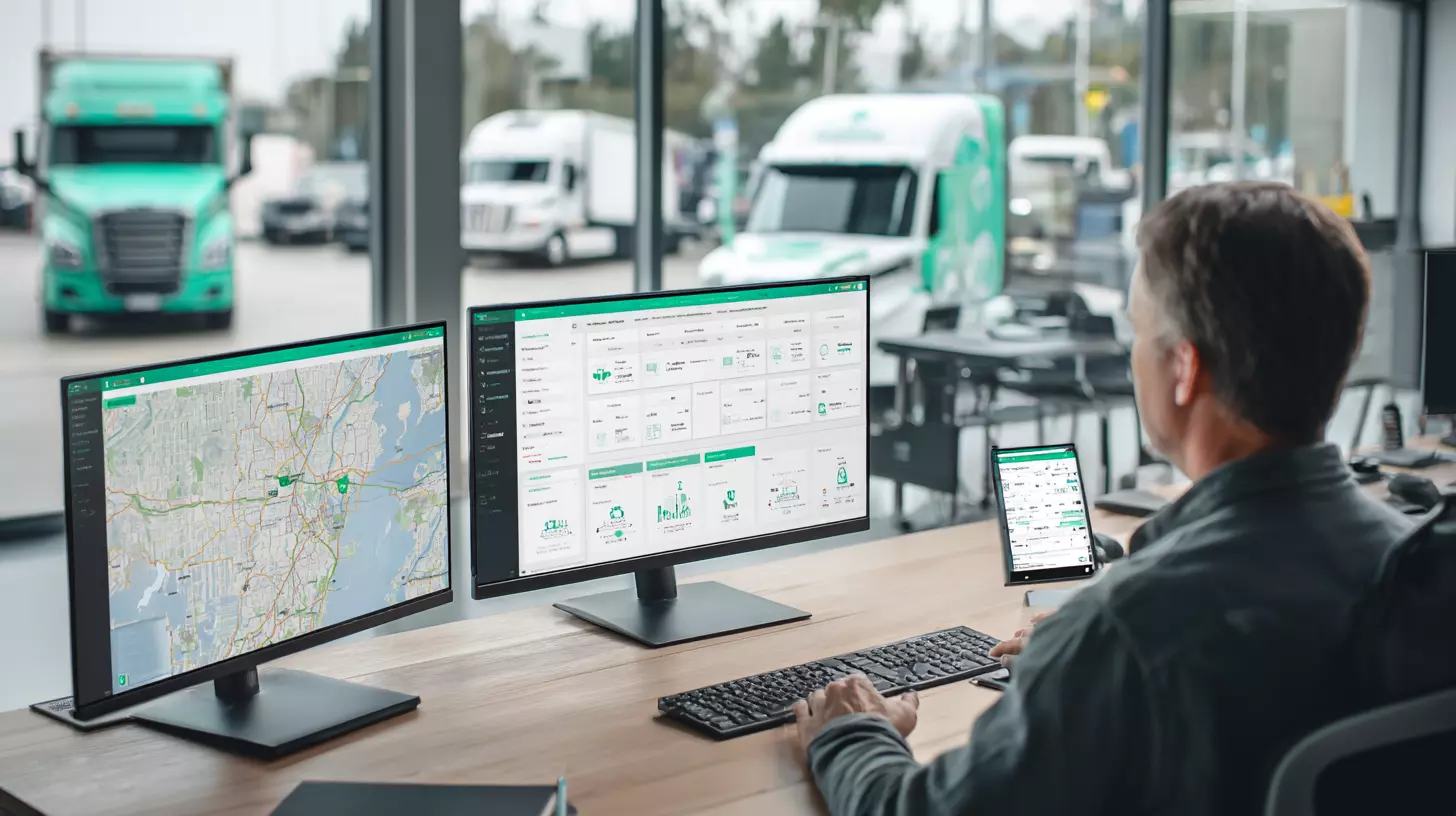
Still relying on spreadsheets to manage your fleet? That’s risky. Delays build up, fuel costs rise, and your team ends up putting out fires instead of staying ahead. With the right tools, you can prevent that.
A transportation management system (TMS) helps you streamline the chaos—so drivers stay on track, customers get updates, and you cut unnecessary costs. In this guide, we’ll walk you through what a TMS does and why it’s becoming a must-have for today’s fleet operators.
Understanding the role of a TMS in fleet management
Before we dive into the checklist, check out why a TMS is important for a fleet manager:
1. Efficient route and load optimization
Running a fleet is hard work, but using a TMS helps a lot. It makes planning routes and moving loads easier. You don’t need to figure out everything yourself because it looks at deadlines, truck sizes, drivers, even traffic and weather. With that, it plans routes that save fuel and stop wasted trips.
If something changes at the last minute, like a delivery gets canceled or a new one comes up, the TMS can fix it fast. It can swap loads so trucks don’t go out half empty. Also, it keeps learning from past trips, so next time it’s better. For managers, this means fewer headaches, faster decisions, and making sure trucks are used fully every day.
2. Real-time tracking and visibility
Running a fleet’s no joke when you’ve got no clue where your trucks are or what’s happening out there. A TMS makes life easier. You see all your trucks live on a map, what they’re hauling, and if they’re running late. And if traffic’s bad or a truck breaks down? You’ll get a quick ping so you can reroute or give your customer a heads-up. Drivers get updates, too, so they’re not stuck guessing. Less stress for everyone.
{{demo_tms="/styles/components"}}
3. Easier compliance and paperwork
Driver logs. Delivery slips. Truck checks. It’s a lot. A TMS handles most of it. It logs hours, keeps all your docs online, and pings you when a truck needs service. No more paper mess. No last-minute panic. You avoid fines and keep things running smoothly.
4. Smarter cost control and insights
Fuel, repairs, idle trucks, they all eat cash fast. A TMS helps you see where money’s leaking. Maybe a bad route burns extra fuel. Maybe a truck’s always in the shop. You get the picture. Fix what’s wrong, coach your drivers, plan ahead. Bit by bit, you’ll save more.
The TMS evaluation checklist
1. Integration and core features
A TMS isn’t worth much if it doesn’t play well with the tools you already use. So ask yourself, will it slot right into your ERP, WMS, and order management systems, or is it going to make your IT team work overtime? If the answer leans toward “needs plugins” or “might need custom work,” you might want to think twice.
Then there’s the core functionality. A system that handles order entry, route planning, shipment tracking, and billing all under one roof, that’s what you’re after. Your team shouldn’t have to switch screens just to assign a load or check a delivery status.
When data flows naturally between systems, people work faster. Mistakes go down. And managers finally get that big-picture view they’ve been asking for. This isn’t just integration. It’s the foundation for a TMS that actually helps instead of getting in the way.
2. User experience and accessibility
Even the most feature-packed TMS is useless if your team hates using it. So take a good look at the interface. Is it clean? Easy to navigate? Or does it feel like something from a decade ago? You don’t want dispatchers clicking through ten menus just to update a delivery.
Keep accessibility in mind, too. Drivers and managers need to be able to use the system easily on their phones or tablets. Mobile access isn’t just a nice-to-have—it’s a must for teams who are constantly on the go.
If a driver gets a sudden route change or a manager wants to check on a delivery while out of the office, the system should make that quick and hassle-free. In the end, a TMS that feels intuitive cuts training time and helps your staff actually use it every day. The easier it is to pick up, the faster your operations run.
3. Scalability and flexibility
A TMS can look amazing right now, but what happens a year from now? Or two? Businesses grow, more trucks, new regions, bigger teams. If the system doesn’t grow, you’re stuck. And nobody wants to replace software mid-growth.
Ask yourself a few things. Does it scale? Can it handle double the users or shipments? Or will it slow down and frustrate your staff? What about flexibility? Can you tweak processes, add new fields, or adjust reports without hiring developers every time?
The truth is, business never stands still. Your TMS shouldn’t either. The right one will grow and adapt without getting in the way. That’s not just nice to have. It’s critical.
4. Set goals for cost savings, visibility, and efficiency
It’s not enough to know you need a TMS. You have to know why. What’s the endgame? Lowering fuel spend? Cutting out wasted trips? Or just getting better at tracking shipments? Be clear. Numbers help.
Visibility is another big one. Does your team need live tracking for every order? Or would reports showing bottlenecks be enough? Different businesses need different levels. And then there’s efficiency.
Maybe your planners waste hours assigning loads by hand. Maybe paperwork piles up. If a system can cut that time in half, it’s worth it. The main thing is this: set goals now so you can tell later if a TMS is actually helping, or just adding bells and whistles you’ll never use.
5. Assess core TMS functionality
You can’t really judge a TMS on the sales pitch. You’ve got to see what it does day to day. Start with order management. Can it handle big volumes without freezing up? Or let you import orders in bulk? Small details maybe, but they add up fast.
Next, route planning. Does it work with real-world stuff like traffic or driver hours? Or is it one of those systems that looks great on paper but fails in practice? Carrier management? Rate benchmarking? These are huge if you’re moving loads across multiple carriers.
The TMS should make it dead simple to compare rates and assign jobs. And reporting. Are the analytics actually useful or just fancy dashboards? If it can’t show trends or bottlenecks, it’s just eye candy. A good TMS isn’t about bells and whistles. It’s about how much manual work it saves your team.
6. Consider scalability and flexibility
Your TMS might handle your needs today, but what happens when business picks up? You’ll likely add more trucks, routes, maybe even new shipping modes. If the system can’t grow with you, you’ll end up replacing it sooner than you’d like.
Think about what it can actually handle. Does it support different shipping methods like LTL, FTL, intermodal, or small parcel? Can it keep up when your shipment volume spikes without slowing down? And most importantly—how flexible is it? You don’t want something rigid. You want a system you can adjust to match the way your team works.
A solid TMS should grow with you. It shouldn’t just manage change—it should make it easier. Because when your business is scaling, the last thing you need is a system that becomes a bottleneck.
7. Analyze vendor support and service levels
A TMS isn’t just software, it’s a long-term partnership. So you need to know what kind of support the vendor actually provides. Is there 24/7 technical assistance? Or will your team be stuck waiting hours when something breaks?
Then there’s the support after you sign. Will you have someone checking in regularly, someone who actually knows your account? Or do they disappear until renewal time rolls around? That ongoing relationship can make a huge difference when things get hectic or something breaks.
Because here’s the truth: no system is perfect. Sooner or later, something will go wrong. What really matters is how fast your provider helps you fix it—and whether they’re in your corner when it counts.
8. What you really pay for in a TMS
Looking into transportation management systems? Be careful not to get fixated on the number on the price tag. That’s just the surface. It’s worth asking how the pricing actually works, is it a one-time payment or a monthly bill? And what about extra charges down the road?
Before signing anything, make sure you know exactly what’s included. Some tools hit you with extra charges for things like adding team members, calling support, or using the API—and those costs aren’t always mentioned upfront. Also, look beyond the launch.
Will updates be part of the deal, or will you need to budget for them later? And if your team asks for a custom integration down the road, is that something they’ll cover—or will it mean another invoice? It’s better to get clarity now than be caught off guard when the bill shows up.
More importantly, think about what the system actually helps you accomplish. Will it trim fuel costs, cut down on extra miles, or make planning routes easier? Sometimes a cheaper tool ends up being more expensive because it doesn’t work well. It’s not just about what it costs, it’s about what it delivers.
9. Look into the vendor’s track record
Don’t just take the sales team’s word for it do a bit of digging. Have they actually worked with businesses like yours? Ask if they can share case studies or real examples of how their system has helped others in your industry. That kind of info speaks louder than any sales pitch. A solid reputation goes a long way.
Check customer reviews, but don’t stop there. If possible, talk to a few of their current clients. Ask what the experience has been like after the sale—support, updates, reliability. What they say will tell you more than any marketing brochure.
10. Compare pricing and total cost of ownership
That TMS price might seem reasonable at first, but there’s often more to it. Some systems charge once, others keep billing you every month. You’ll want to know how that adds up over time. Then come the extras.
Need to add more people to the system? That might cost you. Want customer support or API access? Sometimes those aren’t included either. These small charges can creep in and mess with your budget.
And looking ahead are there yearly fees? Will you have to pay for future updates or to link it with other tools? Ask now, not later. Surprises on invoices are the worst kind. And before making any decision, ask yourself if it’s really worth it.
Will this system actually save fuel, cut down on empty miles, or make routing better? Sometimes, the cheaper pick ends up being more expensive later just because it doesn’t work efficiently. So yeah, focus on what it’ll cost overall, not just that starting number.
Benefits of employing a TMS for fleet management
Here are the benefits of employing a TMS for fleet management:
1. Improved route planning
Saving fuel and time starts with smarter routes. When you know the best way from point A to B, you avoid pointless detours. A TMS helps cut down on empty trips and keeps things moving efficiently.
2. Real-time fleet visibility
It makes a big difference when you can check where your trucks are without picking up the phone. If something goes off track, you’ll know right away—and so will your customers.
3. Simplified carrier management
Trying to manage a dozen carriers manually? A TMS sorts out rates, contracts, and availability in one spot. No more digging through emails or spreadsheets. It even suggests the right carrier for the job based on what matters most to you.
4. Streamlining how load and dispatch gets done
Got too many moving parts in your dispatch process? A good TMS takes the chaos out of it. It builds and sends loads faster, skips the manual work, and lets your team focus on the real stuff.
5. Getting clearer on what’s working
Dashboards aren’t just fancy visuals—they help you spot things you’d otherwise miss. Like where you’re wasting time, or how your cost-per-mile is trending. You’re not guessing anymore, you’re making decisions with real info.
6. Keeping costs from creeping up
No one wants to waste money on shipping. A smart TMS helps you line up rates, fix small problems before they turn into big costs, and spot things like underused trucks or bad routing that quietly eat away at your budget.
7. Stay on top of compliance
It’s easier to track stuff like driver hours, truck maintenance, and legal requirements. Plus, it keeps a record of everything—super handy when someone comes asking for reports or during audits.
8. Built to grow with you
As you take on more shipments or expand into new areas, the system can handle it. You won’t need to hire a bunch of new people just to keep up, which saves money as you scale.
Frequently asked questions
It helps you plan and manage shipments. Less hassle, fewer delays, smoother flow.

Yep. Smarter routes mean fewer empty miles. That saves fuel, plain and simple.

Not at all. Smaller teams can use it too—especially if you’re growing or stretched thin.

It’s not bad. There’s a setup phase, but most systems walk you through it. Once you’re in, it’s way easier than doing everything by hand.

You’ll get delivery times, fuel use, driver logs, costs—whatever you need, it’s all there.

It helps you stay on track. Logs hours, maintenance, and checks off the boxes for the rules.



























