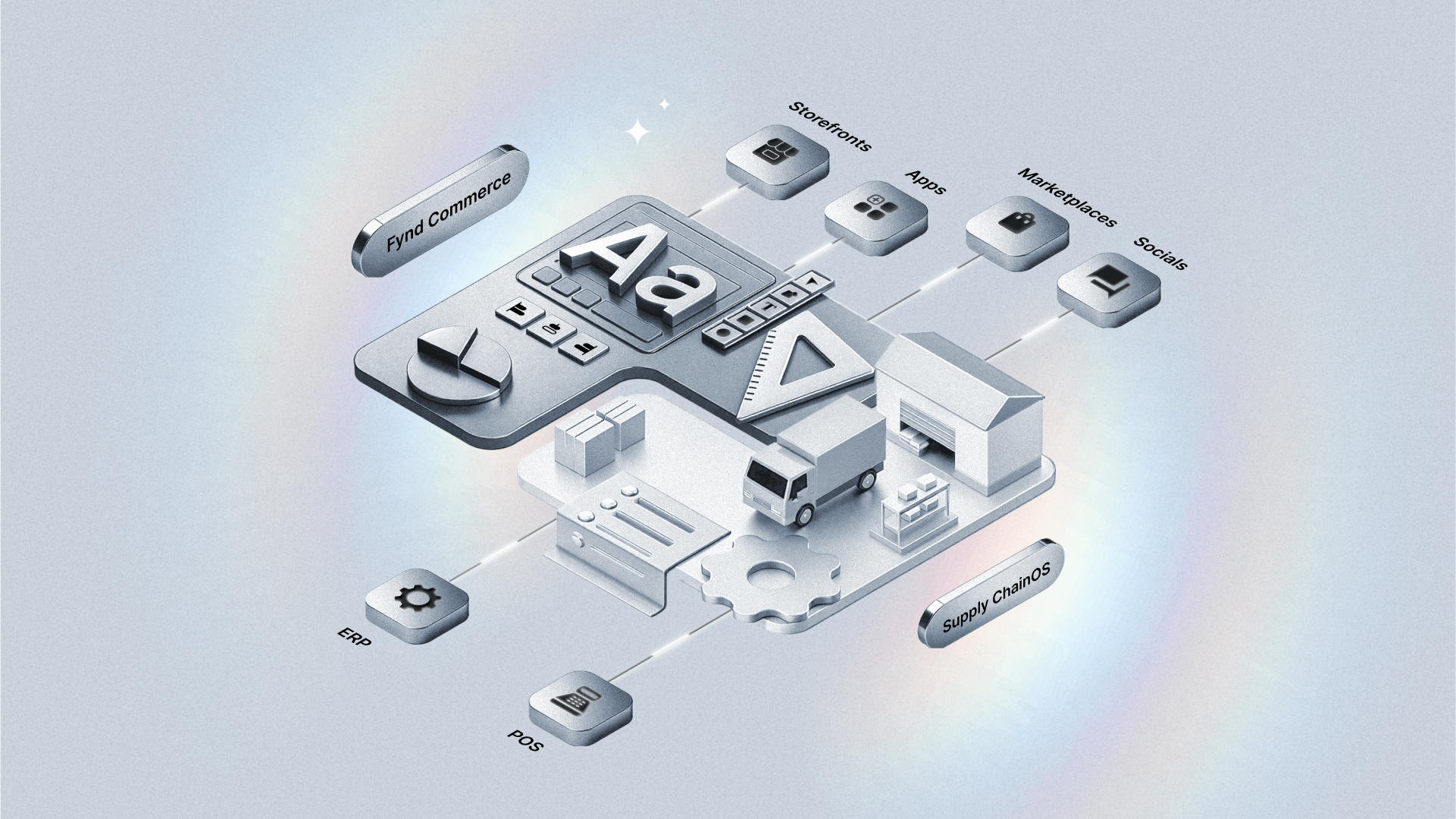Best fleet management software to streamline operations in 2025

Running a fleet isn’t just about moving trucks around. Most days, it feels like you’re juggling ten different things, fuel costs creeping up, safety checks that can’t be skipped, last-minute route changes, and customers who still expect everything to arrive on time. Add in stricter rules and regulations, and the job only gets tougher.
That’s where fleet management software can actually make life easier. It might be GPS tracking one day, a reminder for maintenance the next, or just being able to see where all your vehicles are without picking up the phone. The idea is simple, spot problems early, keep drivers on track, and get the most out of every vehicle, whether you’ve got a few vans or a yard full of trucks.
In this guide, I’ll go through some of the better-known options out there, what they’re good at, and how they might fit the way you run things. You’ll also see a few ways these tools can save you money, help your drivers stay safe, and keep everything ticking along without nasty surprises.
What is fleet management software
If you’ve ever had to keep tabs on multiple company vehicles, you’ll know how quickly the job can get messy. Fleet management software takes that chaos and puts it into order, giving managers one place to check where vehicles are, when they last had maintenance, and how they’re being used day to day. Instead of phoning drivers for updates or digging through old spreadsheets, you can see the big picture instantly.
Many systems even use GPS and telematics, so you can track routes as they happen and step in if something needs adjusting. Of course, it’s not just about knowing where the vehicles are. The best software will nudge you when a service is coming up, suggest smarter routes to save fuel, and flag unsafe driving before it becomes a bigger problem.
Those small improvements add up, less downtime, fewer repair surprises, and longer-lasting vehicles. Whether you’re running a couple of delivery vans or managing a fleet of long-haul trucks, having that level of insight can make the difference between just getting by and running a smooth, cost-efficient operation.
{{demo_tms="/styles/components"}}
What does fleet management software include
Here is everything a fleet management software includes:
1. GPS tracking to monitor vehicle location, movement, and routes
Ask any fleet manager what keeps them up at night, and “not knowing where my trucks are” is often near the top of the list. GPS tracking solves that problem by giving a live window into each vehicle’s location, direction, and route history. Instead of guessing if a delivery van got caught in traffic, you can pull up a map and see it in real time.
A landscaping company, for instance, might use this to confirm crews are on-site when they’re supposed to be, or to quickly reroute a team if a last-minute job pops up nearby. Interestingly, the earliest fleet GPS systems weren’t even made for business, they were adapted from military tech in the 1980s, and today they’re as common in commercial fleets as seatbelts.
2. Driver behavior monitoring (speeding, idling, harsh braking)
You can track where a vehicle is at any moment, but that only tells part of the story. The other part is how it’s being driven. That’s where fleet monitoring tools come in. They can pick up on habits that waste fuel, wear down engines too quickly, or make the roads less safe. It’s not about hovering over every move a driver makes, it’s about noticing patterns so managers can step in with helpful advice.
For example, tracking often reveals:
- Driving too fast – a safety risk that also burns through more fuel than most people realize.
- Letting the engine idle – racks up hours of wear without covering a single mile.
- Hard stops or sudden bursts of speed – often the result of heavy traffic, tight deadlines, or just poor habits behind the wheel.
Imagine a courier service in a busy city. They might notice that one downtown route triggers more hard braking than any other. That single insight could lead them to adjust delivery schedules or reroute drivers altogether. The result? Less fuel wasted, fewer repairs, and less stress for the people behind the wheel. Over time, those small changes can add up to real money saved, and fewer trips to the mechanic.
3. Maintenance scheduling with automated service reminders
Fleet vehicles can’t make money if they’re sitting in a repair shop unexpectedly. That’s why automated maintenance scheduling is such a game changer. Instead of waiting for a breakdown, the software tracks mileage, engine hours, or time since the last service and then pings you when it’s time for a check-up.
Think of it like the calendar app on your phone, but for your vehicles, oil changes, brake inspections, tire rotations, all planned out without you having to remember the details.
For example:
- A plumbing company with vans scattered across a city can schedule services so that no more than one is off the road at a time.
- A rural bus service might use reminders to ensure safety inspections are never missed, especially before school runs.
4. Fuel tracking and usage reports
Fuel costs take up a big chunk of any fleet’s budget, so it makes sense to keep a close eye on how that fuel is used. With the right management software, every fill-up can be recorded, mileage tracked, and each vehicle’s fuel efficiency calculated. If something suddenly starts using more fuel than usual, the system can flag it before it turns into a bigger problem.
That way, you can tell if a truck is just guzzling more than it should, or if there’s something mechanical (or even human) behind the increase. One regional freight company noticed a steady rise in fuel costs for a single truck. A quick check of the reports revealed a slow leak in the fuel tank, something the driver hadn’t spotted. Fixing it stopped the losses immediately, proving the software can pay for itself in situations like that.
5. Compliance tools for ELD, DVIR, and HOS logging
Following the rules isn’t just about steering clear of fines, it’s also about protecting drivers and everyone else on the road. Many fleet management systems now come with built-in tools for things like ELDs (electronic logging devices), DVIRs (driver vehicle inspection reports), and HOS (hours-of-service) tracking. Instead of managers drowning in forms, the software keeps records automatically, leaving drivers free to focus on driving.
Here’s what that looks like in practice:
- ELD – Tracks hours behind the wheel so drivers don’t go over legal limits, which helps cut down on fatigue-related accidents.
- DVIR – Keeps inspection reports tidy and easy to find, so repairs happen before small issues turn into big ones.
- HOS – Gives dispatchers the info they need to plan routes that stay within legal working hours.
One long-haul trucking outfit told me they used to keep all their hours-of-service logs on paper. It was a headache, forms went missing, roadside inspections dragged on, and arguments about hours were common. After switching to digital, reports were ready instantly, audits ran smoother, and those hour disputes mostly disappeared.
6. Document management for licenses, registrations, and inspection reports
In a busy fleet operation, paperwork has a habit of disappearing right when you need it most. Fleet management software solves that by storing digital copies of important documents, licenses, vehicle registrations, insurance certificates, inspection reports, in one secure place. No more digging through glove boxes or office filing cabinets when a renewal date is coming up.
Real-world examples of how this helps:
- A bus company can get alerts when driver certifications are about to expire, avoiding last-minute scrambles.
- A construction fleet can instantly pull up proof of insurance during a roadside inspection.
- Seasonal operations, like snow removal services, can keep off-season equipment paperwork up to date without hunting for it months later.
One fleet manager joked that the document feature alone was worth the subscription, before using it, he once spent half a day searching for a single misplaced registration. Now it’s two clicks away.
Why do businesses invest in fleet management software
Talk to anyone who’s run a fleet and they’ll probably say the same thing, it’s a juggling act. Fuel prices rise and fall, vehicles seem to age faster than they should, and you’ve got to keep jobs moving so nothing ends up parked for no reason. Good fleet management software helps keep all those plates spinning. When managers can see where each vehicle is, how it’s running, and what’s coming up next, they can make smarter calls that cut costs and keep the work on schedule.
Time is another big one. No one wants to spend half the day digging through paper logs or trying to remember the date of the last brake inspection. A solid system sends reminders, logs compliance records automatically, and keeps driver reports in order.
Safe driving habits and current paperwork aren’t just boxes to tick, they protect employees, lower risk, and keep clients coming back. In busy sectors like delivery, construction, or passenger transport, that kind of reliability can be the thing that tips the scales in your favor.
Here are a few reasons companies take the leap:
- Cutting fuel waste and avoiding expensive surprise repairs.
- Keeping drivers and vehicles safer with proper monitoring.
- Giving customers accurate arrival times and faster service.
- Avoiding downtime with well-timed maintenance.
In the end, it comes down to control. The software gives business owners confidence that their fleet will get the job done today, and still be ready to roll tomorrow.
Who uses fleet management software
Here are the different departments that can benefit from using fleet management software:
1. Delivery and logistics companies
Parcel, food, and freight carriers use software to plan routes, resequence stops, and deliver real-time ETAs. Dispatchers watch live maps, reassign jobs after cancellations, and avoid bottlenecks with traffic data.
Geofences, proof-of-delivery photos, and temperature or door sensors support chain-of-custody and cold-chain needs. Managers track fuel per route and on-time percentage, then coach where delays repeat. At last-mile scale, these tweaks compound, fewer miles, fewer missed windows, and better customer scores.
2. Field service teams
Whether it’s electricians, plumbers, HVAC crews, or telecom teams, the challenge is the same, getting the right person with the right gear to the right job without wasting time. Instead of guesswork, scheduling software can quickly figure out which technician is closest, who has the right qualifications, and whether the van is stocked for the work ahead.
After a job is assigned, the tech can follow built-in navigation, jot quick notes on-site, and snap photos for checklists. That alone cuts down on the chances of having to send someone back.
From their end, managers can keep an eye on where everyone is, on the road, at the job, or running late, and customers get a heads-up with a short, realistic arrival window. Add in fuel-saving idling alerts and reminders for routine maintenance, and you end up with tighter schedules, fewer missed appointments, and more jobs done right the first time.
3. Construction and industrial fleets
On a job site, losing track of a piece of machinery can mean delays and extra rental costs. Fleet software helps keep tabs on equipment locations and logs engine hours so servicing happens when it should, not weeks later.
It can alert managers to low fluids or overheating before it sidelines a project. If something’s sitting idle, it can be reassigned to a busier site. GPS records also back up billing for hourly jobs and give planners solid data for the next contract.
4. Public sector fleets
City fleets cover a lot of ground—garbage pickup, snow clearing, fire response—and they can’t afford delays. When a job comes in, dispatchers need to know instantly which truck is nearby and ready to roll. Tracking tools make that possible, whether it’s sending a plow to a side street or a fire engine to a call.
The same system keeps maintenance on track so every vehicle passes inspection without last-minute scrambles. It also logs usage, which makes budgeting less of a guessing game, and stores route histories so managers can prove the work got done. For residents, that means better service. For managers, it’s one less thing to lose sleep over.
5. Delivery and logistics companies
From couriers to freight haulers to food delivery vans, fleets rely on software to map out better routes and keep customers in the loop. Dispatchers can watch every vehicle in real time, shuffle stops when traffic slows things down, and give accurate arrival times.
Most systems also capture proof of delivery, whether that’s a photo or a signature. Over time, the data reveals patterns—like which routes burn through fuel fastest or where delays keep cropping up—so managers can tweak the plan. The payoff is fewer missed deliveries, lower costs, and customers who actually look forward to seeing you pull up.
6. Field service teams
Electricians, HVAC techs, plumbers, and telecom crews rely on fleet tools to match the right person to the right job fast. The system checks location, skills, and even what’s in the van before scheduling.
Technicians get navigation, job details, and photo checklists on their phones, cutting down on repeat visits. Managers see who’s en route or running late and can message customers with tighter arrival windows. It’s a simple change that boosts first-time fix rates and customer satisfaction.
Top 10 fleet management software providers
1. Fynd
Fynd gives fleet managers one place to keep tabs on their vehicles, schedule upkeep, and monitor fuel usage. It’s built to work just as smoothly for a small outfit running a handful of vans as it does for a big operation with hundreds of trucks.
The platform brings together GPS tracking, automatic maintenance alerts, and compliance tools in a dashboard you can pull up on your phone or at your desk. That means managers can check in on locations from anywhere and adjust plans as things change.
Many customers like Fynd for its straightforward reports—they make it easier to spot cost-saving opportunities, keep vehicles running reliably, and boost safety out on the road.
Key features:
- Live GPS tracking with history and route details.
- Automatic service scheduling by mileage, time, or engine hours.
- Fuel usage reporting to detect waste.
- Compliance tracking for inspections and driver logs.
- Mobile-first design for remote access.
2. Samsara
Samsara mixes connected devices with software so you can see what’s happening in your fleet without chasing paperwork or making endless calls. Trucking companies, construction outfits, and service fleets use it to track vehicles, drivers, and even equipment in real time. You get GPS location updates, and the dashcams can help spot risky driving before it becomes a problem.
There’s also fuel and route data, so if a truck’s guzzling more than it should, you’ll notice. Managers like that alerts pop up right away, meaning less time digging through reports. It’s not just about saving money, it’s about keeping people safe and meeting all the compliance rules without a headache.
Key features:
- GPS tracking with optional geofence alerts.
- AI dashcams for monitoring and coaching.
- Fuel and route reports to improve efficiency.
- Tools for ELD, DVIR, and HOS compliance.
- Automatic maintenance reminders.
- Dashboard access on desktop or mobile.
3. Geotab
Geotab is a telematics system that takes constant data from vehicles and turns it into something a fleet manager can actually act on. Many fleets stick with Geotab because it’s easy to expand, extra tools for fuel tracking, compliance checks, or maintenance can be added through its large integration marketplace.
If you’re running EVs, you can also track battery health, charging progress, and range, which makes planning dispatch a lot easier. It’s widely used to spot issues early, keep vehicles in service, and cut down on surprise breakdowns.
Key features
- GPS tracking in real time with trip history and customizable maps
- Diagnostics to identify problems before they cause downtime
- Tools for routing and dispatch to improve fuel efficiency and delivery times
- Driver behavior monitoring to boost safety and extend vehicle lifespan
- Integration marketplace offering a wide variety of third-party add-ons
- EV monitoring for battery condition, charging status, and range
4. Verizon Connect
Verizon Connect is built for companies that want everything about their fleet in one place, without juggling multiple systems or wasting time searching for data. A delivery service might pull up a driver’s live location mid-shift to reroute them for a priority order, while a contractor could quickly check last week’s fuel usage before approving expenses. A logistics manager might even have inspection logs ready in seconds before a safety review , all without switching between platforms.
The system blends tracking, scheduling, and performance tools in a way that feels intuitive rather than overwhelming. Managers can see where each driver is in real time, assign jobs to whoever is best positioned, and flag odd driving habits before they become a problem.
Key features
- With GPS tracking, you can pull up an interactive map, see exactly where a vehicle is, look back at its past routes, and get live updates when something changes.
- Job scheduling isn’t guesswork—it looks at where drivers are, who’s available, and how full their day already is before assigning a task.
- Performance scorecards call out safety concerns and help you notice patterns that develop over time.
5. Motive (formerly KeepTruckin)
Plenty of fleet managers will tell you they’d rather not juggle five different apps just to keep things running. That’s where Motive comes in. It’s the one place to handle safety checks, compliance paperwork, and the day-to-day reality of keeping trucks, vans, or delivery vehicles moving.
I’ve seen it used by big-rig trucking outfits crossing the country, small delivery teams darting through city streets, and even busy warehouse hubs. In each case, managers pull up live vehicle locations, skim through dashcam clips if something looks odd, and deal with small problems before they snowball. Hours-of-service logs get filed away automatically, which means fewer piles of paper on someone’s desk.
What really makes a difference is how quick decisions can be. A dispatcher might notice a driver stuck in traffic and reroute them within minutes, or spot someone nearby who can grab a last-minute delivery.
Drivers, on the other hand, get an app that feels straightforward, tap through an inspection checklist, send a quick update, and you’re done. Safety reminders pop up when they’re needed, not buried in some inbox. That constant back-and-forth shaves off delays and keeps everyone moving in the same direction, whether they’re in the cab, at the depot, or halfway across the state.
Key features
- Some dashcams are smart enough to notice trouble before it happens. They’ll catch a driver glancing at a phone, drifting, or making a sudden move, and flag it on the spot.
- Nobody’s stuck scribbling hours-of-service logs anymore either—the system takes care of that automatically.
- Dispatch can glance at a screen and know exactly where every truck is at that moment. If a route needs to change, they see it right away.
- Quick inspection tools mean little issues get fixed before they turn into big ones that take a vehicle off the road.
- And when something changes mid-day, managers and drivers can just send a quick message through the app instead of playing endless phone tag
6. Fleetio
If your fleet operation feels buried under logs, receipts, and endless spreadsheets, Fleetio aims to clear the mess. It tracks each vehicle from the moment it rolls into service until the day it’s retired, logging repairs, fuel spend, inspection notes, and every other detail in between. No more jumping between apps or rifling through paper folders , the essentials live in one dashboard. People who aren’t tech-savvy pick it up quickly, which makes onboarding painless.
Where Fleetio really shines is in day-to-day use out in the field. A mechanic can snap a photo of worn brake pads and upload it with the repair order. A driver stuck in the yard can update an inspection report without stepping into the office.
Key features
- Tracks vehicles from acquisition to retirement, keeping a complete history of performance, usage, and costs
- Lets field staff file inspections, repairs, or updates instantly from their phone
- Sends reminders for scheduled servicing before problems escalate
- Monitors fuel and expenses to help spot areas of overspending
- Links with other platforms to keep fleet data in sync across the business
7. Trimble Fleet Management
Trimble Fleet Management is aimed at companies that run a lot of vehicles—everything from long-haul trucks to utility fleets to heavy machinery. It shows managers, in real time, where each vehicle is, how much fuel it’s using, and when it’s due for service.
Having that kind of live information makes it easier to keep jobs on schedule, cut down on unplanned downtime, and deal with issues before they disrupt the workday. Because it works well with other business systems, it’s a good fit for organisations that operate in more than one location. Managers also get alerts when maintenance is coming up, plus detailed reports and insights they can actually use.
For the drivers and field teams, the mobile app keeps things moving. They can tweak schedules, log their progress, and send a quick update back to the office—so everyone stays on the same page.
Key features
- GPS mapping suited for large, complex fleets
- Early maintenance notifications and service reminders
- Fuel usage analysis to cut waste and improve efficiency
- Integration with enterprise systems and specialist third-party tools
- Driver performance monitoring with safety and compliance tracking
8. Azuga
Azuga is a fleet management service that appeals to companies wanting solid tracking and safety tools without spending a fortune. It’s especially well-suited for small and mid-sized fleets.
What a lot of people like about Azuga is how it helps managers stay on top of driver behavior. If someone’s speeding, braking too hard, or accelerating a bit too aggressively, it shows up in the reports. That makes it easier to step in early, before bad habits take hold. And in some cases, safer driving can even help the business qualify for better insurance rates.
But it’s not just about safety. If a vehicle breaks down, gets delayed, or needs a new route, managers are notified in real time. The routing tools are built to avoid wasting miles, which means spending less on fuel. There's even a rewards system that gives drivers a reason to keep things smooth and safe behind the wheel.
At the end of the day, it’s a simple setup that helps teams stay sharp, lowers costs, and keeps everyone headed in the right direction.
Key features
- Tracks how drivers behave behind the wheel and breaks it down in plain, useful reports.
- Sends a heads-up if a vehicle runs into trouble, gets delayed, or something unexpected pops up mid-route.
- Plans routes that avoid unnecessary miles, which saves time and cuts back on fuel use.
- Gives drivers a reason to drive safely with a built-in reward system.
9. Teletrac Navman
Staying on top of a fleet isn’t just about tracking stuff. It’s about knowing when something might go wrong—and fixing it before it does. That’s what Teletrac Navman helps with. You’ll know where your trucks or gear are, what they’ve been doing, and if anything’s acting weird. If a vehicle’s overdue for service or something seems off, you’ll hear about it.
No digging through piles of driver logs either. It keeps things tidy, especially for industries with tight rules like construction or transport. You save time. You skip the fines. And things just run smoother.
Key features
- Keeps tabs on everything from trucks to bulldozers to whatever else is in the mix.
- Sends alerts when it’s time for maintenance or when there’s a safety issue to deal with.
- Makes it easier to track driver hours, keep digital logs, and stay ready for inspections.
- Built to handle the kind of rules-heavy environments you find in construction, mining, and transport.
10. Onfleet
Onfleet is built for businesses that need to get deliveries right the first time. Whether it’s groceries, takeout, or medical supplies, it helps teams stay organized and on time. Dispatchers can track drivers in real time, and customers don’t have to guess when their order will arrive—they’ll see it coming.
Retailers, restaurants, and healthcare providers use Onfleet because timing matters. The software maps out the fastest routes, helping drivers make more stops with less fuel. When they drop something off, they can snap a quick photo, get a signature, or jot down a note. That way, there’s no confusion later on—and no time wasted sorting out mistakes.
Key features
- Lets customers see exactly when their delivery is arriving, thanks to real-time driver tracking
- Plans faster, fuel-saving routes so drivers can fit in more stops
- Offers easy ways to confirm deliveries, photos, signatures, or quick notes
- A great fit for busy industries like retail, restaurants, and healthcare
Why is fleet management software important
Honestly, managing a fleet isn’t just about trucks moving around. There’s more to it—keeping things running efficiently, staying out of trouble with the rules, and not burning money on preventable crap. Real fleet tools? They go beyond just watching dots on a map. They help you actually understand what’s going on so you’re not caught off guard.
Look, here’s what it really helps with:
- You notice bad driving or small issues early, before they wreck your budget.
- If someone’s speeding or slamming brakes all the time, you’ll know—and so will they.
- No one wants to fill out forms all day. Digital logs cut that junk out.
- Staying on top of upkeep means fewer “hey, the van died again” calls.
- Plans change? Of course they do. Live tracking helps you pivot fast.
In short, fleet management software acts like the nerve centre of operations , combining data, planning, and oversight to keep vehicles on the road, drivers safe, and costs under control.
Frequently asked questions
Fleet management software is a digital platform that helps businesses monitor, track, and optimise their vehicles, drivers, and operations. It provides tools for scheduling, maintenance, compliance, and safety to improve efficiency and reduce costs.

By keeping an eye on fuel use and spotting patterns in how vehicles are driven, fleet software helps businesses make smart changes that save money. It suggests better routes, catches problems before they turn into expensive repairs, and helps cut back on extra mileage and fuel.

Not at all. Smaller businesses can get just as much value. Even if you're only running a few vehicles, the software can help organize schedules, reduce costs, and stay on top of requirements. Most platforms are flexible, so they can grow with your business.

Yes. Many systems monitor driver behaviour such as speeding, harsh braking, or rapid acceleration, sending alerts to managers and providing feedback to drivers. This encourages safer habits and reduces accident risk.

Absolutely. Automated record-keeping, electronic logging devices (ELDs), and compliance tracking features help fleets meet industry regulations without extra manual work.

Key features include GPS tracking, route optimisation, fuel usage reporting, maintenance scheduling, driver behaviour monitoring, and integration with other business systems. Choosing the right mix depends on your operational needs.